


| OmniMix • Features |
  
|
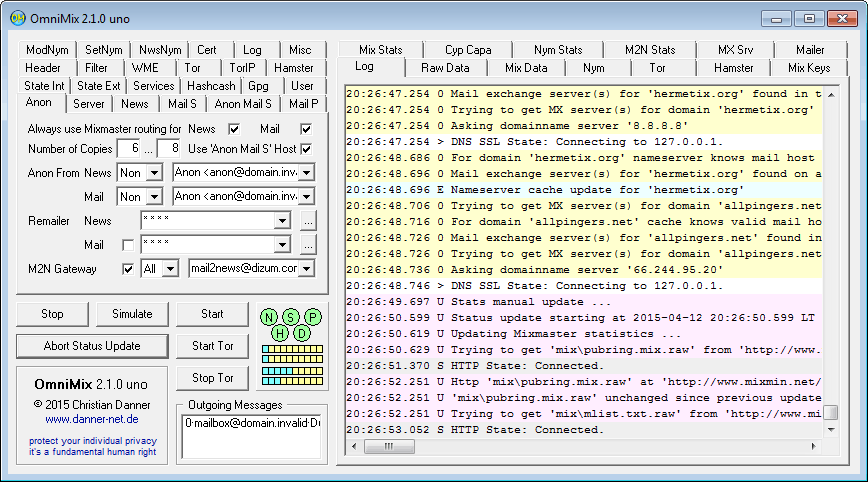
| • | Send and receive messages from external servers through secured connections (with SSL / TLS / Tor). |
| • | Add recipient related hashcash tokens to your messages to increase their chances to pass spam filters. |
| • | Protect your mail with automatic Whole Message Encryption (WME) and by doing so reduce the amount of information you reveal and your efforts for PGP en- resp. decryption to a minimum. |
| • | Outgoing mail (SMTP = Simple Mail Transfer Protocol) |
| • | Incoming mail (POP3 = Post Office Protocol - Version 3) |
| • | News messages (NNTP = Network News Transfer Protocol) |
  
|